polountaiSMS: How to use polountai.com SMS service
SMS notifications are currently disabled.
When you have a new message for a product, polountai.com will send you
the message or part of it via SMS to your mobile phone. You can then reply
sending an SMS and your message will be posted on polountai.com website, just like you
have posted it through the website.
You can turn ON/OFF the service from your mobile phone. If it is turned OFF then
you will get a report of all notifications that you missed, once it will be turned ON again.
| on
| Turns ON sending you SMS notifications. It turns OFF automatically
at 22:00 by default or based on your schedule
| 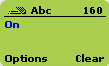
|
|
|
| off
| Turns OFF sending you SMS notifications. It turns ON automatically
at 8:00 by default or based on your schedule
| 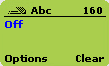
|
|
|
| enable
| Starts SMS notifications service.
| 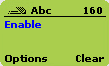
|
|
|
| disable
| Stops SMS notifications service (until you enable it again).
| 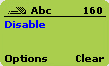
|
|
|
| <Product Code> <Message>
| Posts a message on product with the specified Product Code.
ex: 4ps I got your message.
4ps is the Product Code, followed by a space and the message
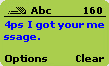
| |
|
| @<Conversation Number> <Message>
| Posts a message on one of your conversations.
ex: @2 at 3 o'clock.
@2 is the Conversation Code, followed by a space and the message
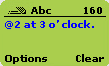
| |
|
| help
| Sends you back an SMS with all the commands.
| 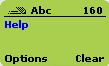
| |
| | |
Related Topics:
Edit your SMS Settings